Administration
- Details
- Written by: Neil Mac
Set up your profile with any information that is missing and please upload a profile picture (an 'avatar') and 'profile cover' photograph, which is the wide cover image at the top of your profile page, to personalise your membership if you haven't already done so. Your profile is YOUR own space on the website, it is your 'control panel'. Why not upload some of your favourite photos to your own albums there as well? You have the opportunity to make your own profile really interesting to other members which will encourage them to do the same.
The photo below should show you how easy it is to set up your profile...
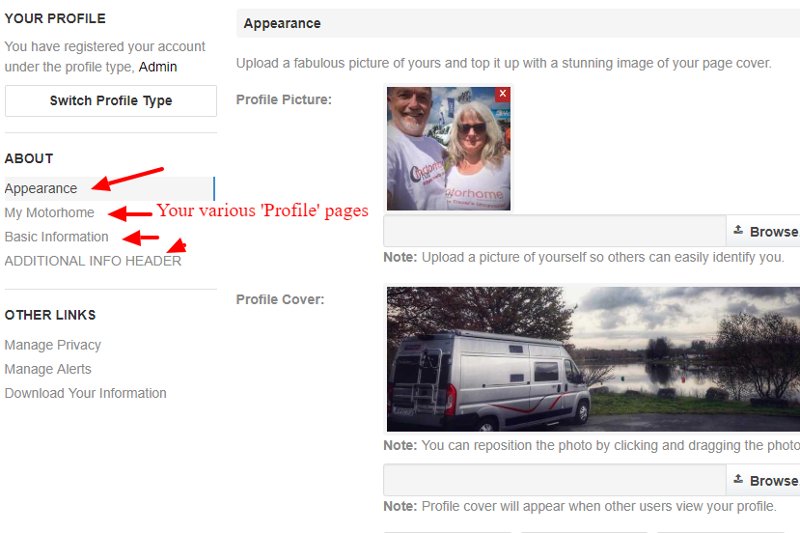
Setup Your Profile
- Details
- Written by: Neil Mac
Make 'Friends' with other members. Club Motorhome is a friendly group of like minded motorhome enthusiasts- you all have that in common. If you visit their profiles you can click on 'Add as Friend' and when they accept your request you will be able to see and comment on their activity on your own profile and yours will appear on theirs etc - it's easy, just go to MY profile and add me as a friend (NEILMAC) to see how it works.
The photo below should show you how easy it is to add friends on CM....
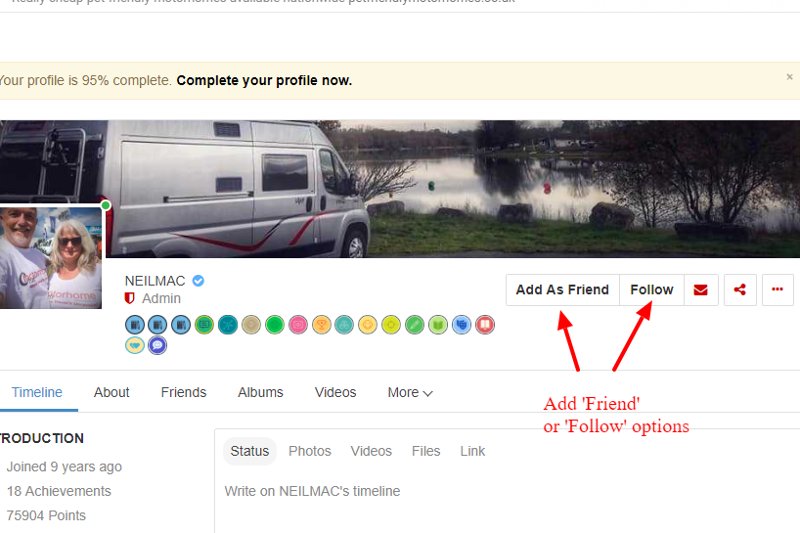
NEILMAC's Profile
- Details
- Written by: Neil Mac
Post on your Timeline. Our Social Network has been set up for all to use so please do use it. Post your comments, observations etc, this is to encourage communication and banter between members in the easiest way possible (if you are familiar with Facebook you will recognise some of the features), just start and reply to comments as you wish.
The photo below shows all your options to post on the timeline - you only need to use the ones you want even if its only to type 'Hello!' in the box....
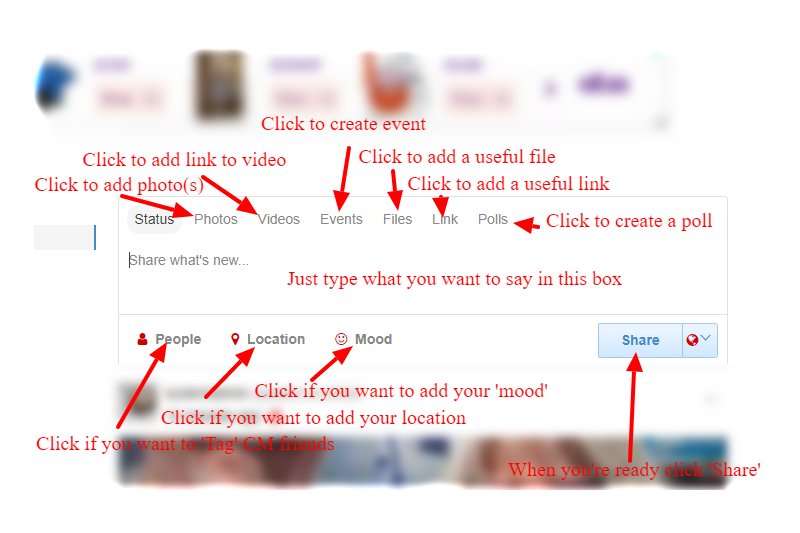
Timeline
- Details
- Written by: Neil Mac
Post on the forums. The forums need your contributions. Please introduce yourself and welcome others who introduce themselves. Ask and answer questions, start and join in topics as you wish. Help the Club Motorhome forums grow into a really useful source of information.
The photo below should show you how easy it is to post on the forums...
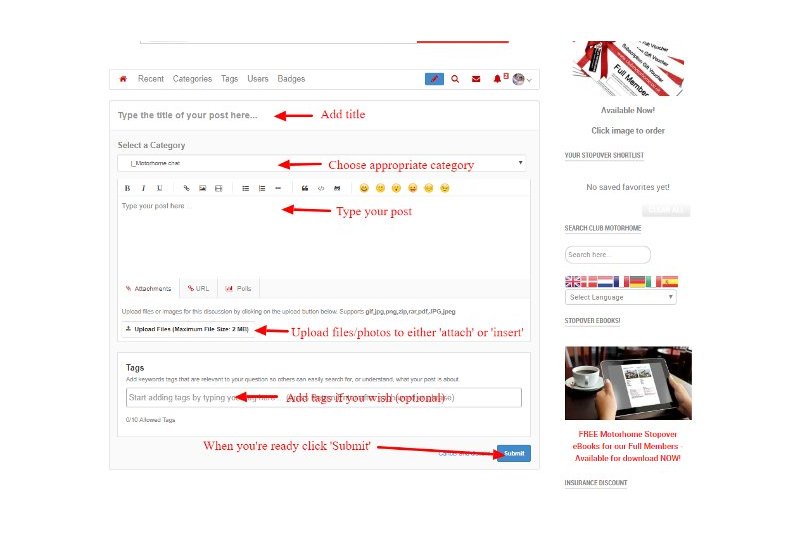
Post a Topic
- Details
- Written by: Neil Mac
Upload some photographs. There are some galleries in the Members Area but our photo upload system is part of our social network software and is now done through your own profile area or timeline on 'Your Page'. Please note: It is important that photos are of a suitable filesize to be able to upload - it's easy to do Photo Upload Guide.
Upload Photos
ADVERT!! Full Members don't see these, click this link to hide them -
>>>Join or upgrade to Full Member<<<
















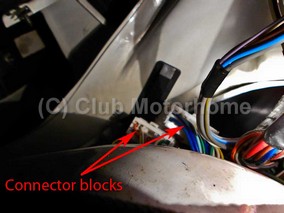

 And then Add to Home Screen.
And then Add to Home Screen.